GLOWING GULL
THE GREAT AND GRAND FILTERAMA CHALLENGE - WEEK ONE
Welcome to our entries in Week One of the Challenge.
See other examples entered here with Mr Hobbs.
Today I have used the Stylize Glowing Edges filter in Photoshop Elements. My settings are width 2, brightness 12 and smoothness 7. This looked grand on my image of yesterday as well. Basically anything with defined lines looks good. Feel free and play with it.
Remember that this challenge is only for the next three Mondays – just publish a before and after blip image featuring a named filter effect.
I will add links to your journals throughout the day, as will Hobbs and friends.
If you are uncertain how to use layers and filters in Photoshop Elements, try this link for free and simple results. Enjoy.
Entries so far . . .
paladian
beckett
miffy
flying
jophreeves
BowBelle
ThingsBeautiful
olib
feather
daring2go
gingernan
horomaka
paulaj
DonnaWanna
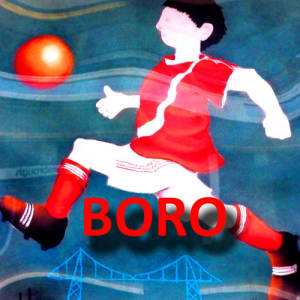
Comments
Sign in or get an account to comment.


