Switch Tower fire
When the alarm sounded I grabbed my gear and ran over to help with extinguishing the fire...
Good Thursday everyone.
Enlarge
Caution Tech Stuff:
I loved yesterday's blip so let's do another. This one is different than my normal ones. It does have lots of layers, 16 to be exact but this one has tons of hand painting in it. The 3 background images, the switch tower, the Wabash coal car and the tree had plastic dust covers over parts next to them. I didn't worry about it at the time as I thought I'd be much closer in. When I looked at what I had shot I realized I wanted a bigger field of view. This forced lots of hand painting to rid my backgrounds of clear plastic. Here is one shot, smashed so you can see all the original background.
Props are fun to shoot but nothing is as fun as shooting fire. I have shot tons of it and keep forgetting a cardinal rule, "way underexpose fire". Fire seems to clip the imager easily and once it's gone it's gone. So not only do I have to save cut and position the fire I have to fix some of its looks with more paint.
Adding the fire requires lots of hand painting to the fire's masks so it looks real and fits.
Adding the props, breaking my right leg so it's in not out of the ladder and then painting my white helmet to look like a Fireman's.
Everything is looking good but there is still more touch up painting that needs to be done like adding shadow detail to the building behind the tree. Moving the green shrub and painting its mask so it looks like it belongs.
All in all a huge load of work for this blip but it was enjoyable work. I never stopped and said this is crazy but kept on. What's more painting in Photoshop is good practice and you can't have too much of that. I hope you enjoy this as much as I had making it...
- 0
- 0
- Canon EOS 5D
- 4
- f/22.0
- 105mm
- 50
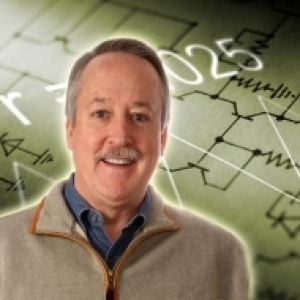
Comments
Sign in or get an account to comment.


