Measure Twice, Cut Once (MM280)
Just for once, mono Monday's theme fits really well with what I have been getting up to. I decided to invest in an A3 photo printer as I want to have a go at the LRPS assesment and it's going to cost me a fortune if I have to trundle to and fro to Warwick to get the possibles printed and looking good. However - the new printer, an Epson P600, is rather bigger than the A4 unit I have been using so it needs an extra piece of worktop to support it. There is just enough room to fit it in, so I'm intending to use an offcut from when our kitchen was refurbished. I only have the one piece, so it is definitely a case of measure twice, cut once :-) Probably a good idea to check I have it the right way up, right way round and no body parts are near the spinning blade!
In the extras, a different variety of checking - one of the reasons for buying this printer was the availability of ICC profiles for the papers I would like to try - so an interesting exercise ensued as I went searching for all of the settings I need to control to get the printer doing what I want. A little reading of the manual, some youtube research and I'm getting somewhere. The image of Ariadne in her first autumn leaves looks really good on Oyster semi gloss paper :-)
Roughly:
Load the paper - set the printer menu to match the size and type
Set the paper size and layout in Lightroom (bottom left)
Set the profile and sharpening etc in Lightroom (bottom right)
Set the printer to no profiling (i.e do what the ICC profile says)
Click Print!

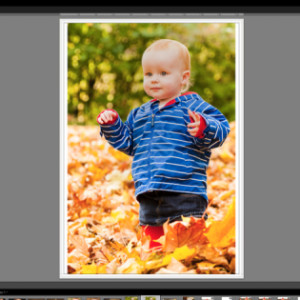

Comments
Sign in or get an account to comment.


