Geek Blip
Recently, I've noticed that the colors in my blips aren't the same as when I view them elsewhere. Reds in particular display dull, dark, unsaturated, sometimes even shifted in hue.
I first noticed it in this Blip where the poppy should be a bright, vivid red, not the dull, orangee color shown.
In yesterday's Blip the panel on the right side is really red, not orange.
Today's blip is of a popular device used to generate profiles that correct characteristics unique to individual camera sensors and specific lighting conditions. Associated software compares the recorded color coordinates of the patches to the known coordinates and generates a correction profile that is applied to the image so that it is displayed correctly. In other words, when I compare the actual device to an image of it on my display, they look the same. (Note, this assumes that the display has also been calibrated to display accurate color. If not, then it all falls apart.)
There's nothing unusual about my images. They're JPEG files rendered in sRGB color space - the most restricted (smallest) space, but the only one universal across the spectrum of cameras, displays, printers and most importantly, internet applications.
I'm puzzled as to why they're not being shown accurately on Blip.com. If you'd like to see what the image above IS SUPPOSED TO look like -- with a bright red ribbon and a blue, not purple, ribbon, you can see it HERE.
Enlarge Above
- 0
- 0
- Nikon D7000
- 1/50
- f/2.8
- 24mm
- 3200
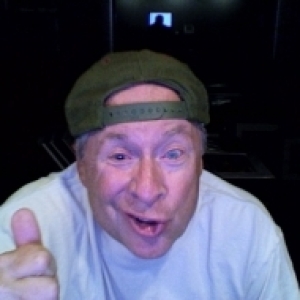
Comments
Sign in or get an account to comment.


