Downtown Seattle HDR
Before tonight's lecture in my Advanced Digital Imaging course at the University of Washington, I took a series of shots outside the classroom window of the streets below. The plan was to capture a series of shots starting with an image capturing detail in the shadows all the way to a final shot capturing detail in the highlights.
Now typically I would set up a tripod so that all the images would remain in register, but for a quick and easy shortcut I simply turned on the Auto Exposure Bracket function and set the camera to capture seven images per sequence(only with a Canon 1D MKIV or a Canon 1Ds MKIII) at 1/stop increments.
By holding very steady and shooting a 10fps, I was able to successfully capture numerous HDR-ready sets with virtually no image-shift at all.
Later during the class, I demonstrated the HDR workflow using the Merge to HDR Pro function in Photoshop.
The key to a successful HDR imag is to implement the process judiciously. Most images shadow areas contain some dark elements. The same goes for the highlight areas. This provides image contrast and shouldn't be removed. Used judiciously, however, HDR can open some detail in the shadows and render detail in the highlights creating an image that is a more accurate representation of what the photographer witnessed during the moment of capture.
Just because you CAN, doesn't mean you SHOULD...
- 0
- 0
- Canon EOS-1D Mark IV
- f/2.8
- 20mm
- 400
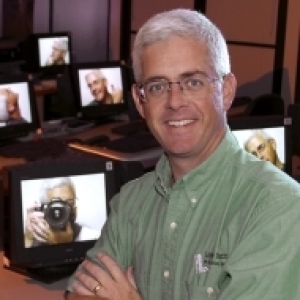
Comments
Sign in or get an account to comment.


